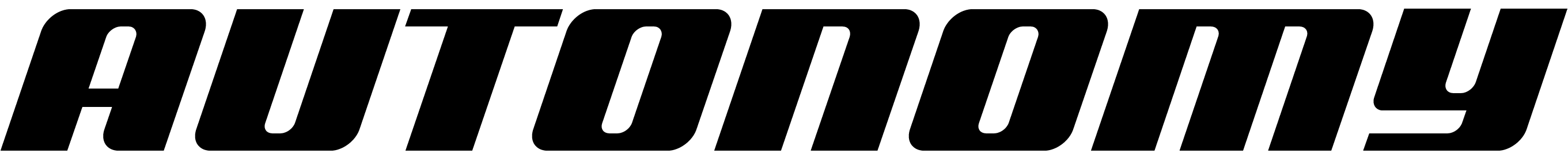Architecture Overview
Your applications run in this hierarchy:Cluster
Your dedicated cloud infrastructure. Key points:- One cluster per account.
- Has a unique cluster ID (like
19f138000c5dcc2eaa7d8f21594fc0c3). - Hosts all your zones.
https://${CLUSTER}-${ZONE}.cluster.autonomy.computer/.
Zone
A deployed application. Each zone is defined by anautonomy.yaml file.
Key points:
- Name must be
≤ 10characters, using onlya to zand0 to 9. - Contains one or more pods.
- Can be public (web accessible) or private.
- Nodes in a Zone use can securely delegate work to each other.
Pod
A group of containers that run together on the same machine. Key points:- All containers in a pod share a network namespace (use
localhostto communicate). - Can be public (exposes port 8000 to internet) or private.
- Can be cloned to create multiple instances.
- Distribute work across multiple machines.
- Scale horizontally with
clones. - Isolate different services.
Container
A container running inside a pod. Key points:- Built from
images/${IMAGE_NAME}/Dockerfile. - Can run an Autonomy Node or any other service.
- Multiple containers in the same pod communicate via
localhost.
Node
The Autonomy runtime that executes inside a container. Key points:- Created by calling
Node.start(main)in Python. - Runs HTTP server on port 8000.
- Can discover and communicate with other nodes.