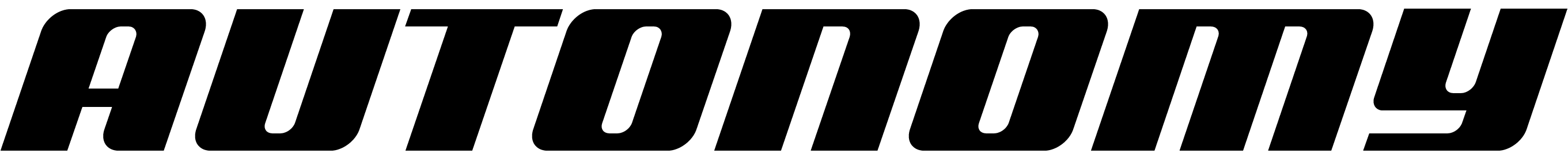GET STARTED
What is Autonomy?
Autonomy is a platform-as-a-service to ship autonomous products.
The Autonomy Computer is a cloud-based runtime that lets you deploy, connect, and scale apps built with the Autonomy Framework. It provides infrastructure to ship products that use teams of deep work agents to autonomously perform long and complex tasks.
Each agent can plan, take notes on a filesystem, curate context on every turn, and delegate work to parallel sub-agents. Agents are modeled as concurrent actors that automatically form secure distributed clusters to enable massive scale on a tiny infrastructure footprint.
⌘I