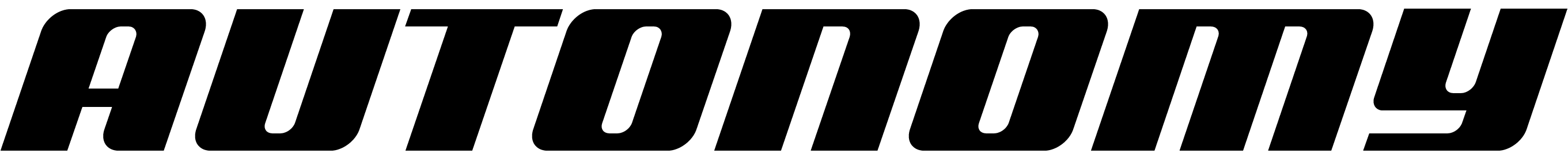- Follow the initial instructions to Get Started with Autonomy.
- Set up your favorite coding agent and give it the following prompt:
Your coding agent will:
- Refer the Autonomy documentation to learn how to create, deploy, and debug Autonomy apps.
- Create a README describing the architecture of the application.
- Write Python code for claim extraction, fact-checking, and reporter agents.
- Write code to create parallel fact-checking deep research agents.
- Set up the Brave Search MCP server and create streaming APIs.
- Build a Next.js user interface.
- Deploy the application to the Autonomy Computer and test it.