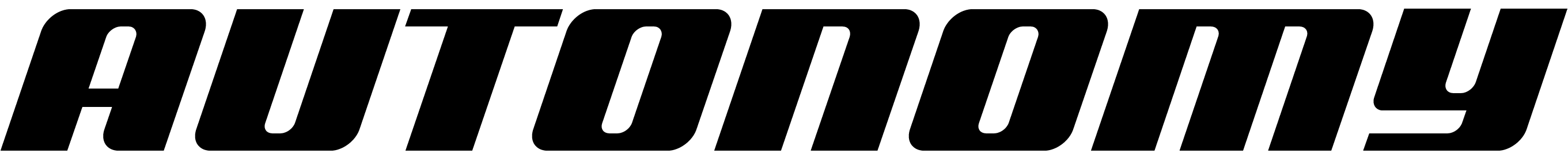1
Create an Account
Sign up for an account with Autonomy to create your new cluster.
2
Set up Docker
Check that Docker is installed and running on your workstation. You can confirm that Docker is correctly set up by running
docker ps in your terminal.3
Install the Autonomy command
Install the It will download the right binary and make it available in your terminal.
autonomy command by running the following in your terminal: